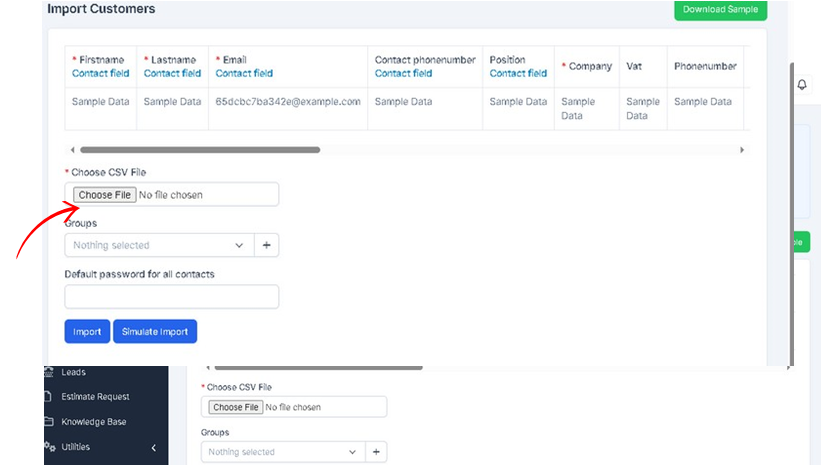How Can We Help?
Add your Existing Customer
Featuring your Existing Customers
Having all your customers in Servifocus makes it easy to schedule jobs more quickly for your existing customers and builds a customer database complete with their contact information and any notes or tags you already have on your customers.
There are some ways you can add customers to your account: Import from a file (either an Excel spreadsheet you have or from a prior software system) Add one-by-one.
This article will walk you through the options for adding your customers to Servifocus.
Option 1:
You can add customers manually into Servifocus.
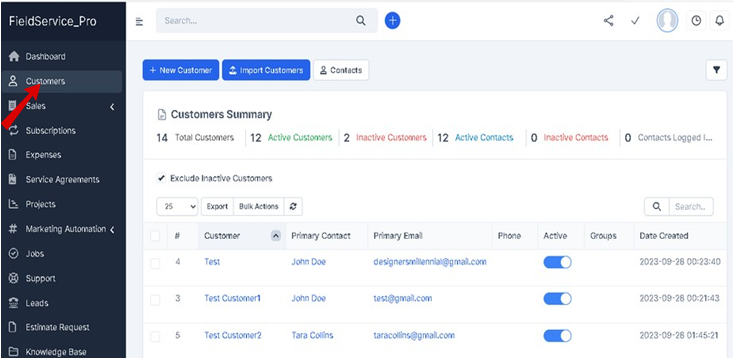
Option 2:
Import customers from Excel Spreadsheet
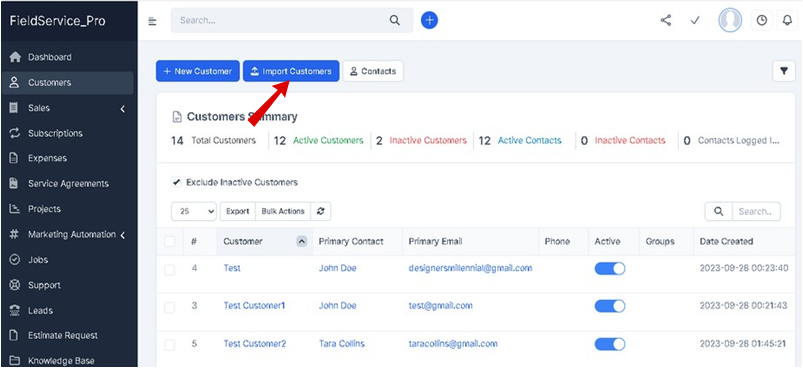
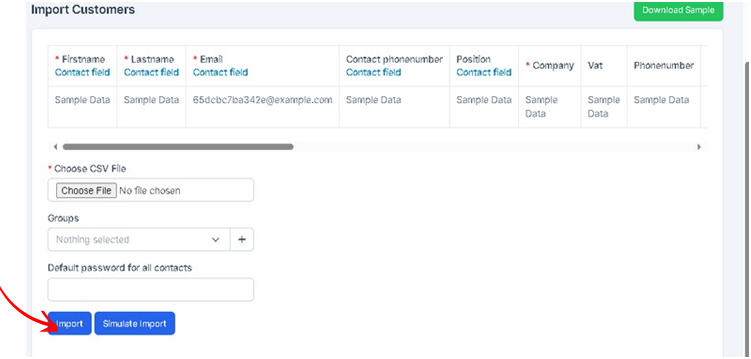
Click Import Customers and add excel sheets.