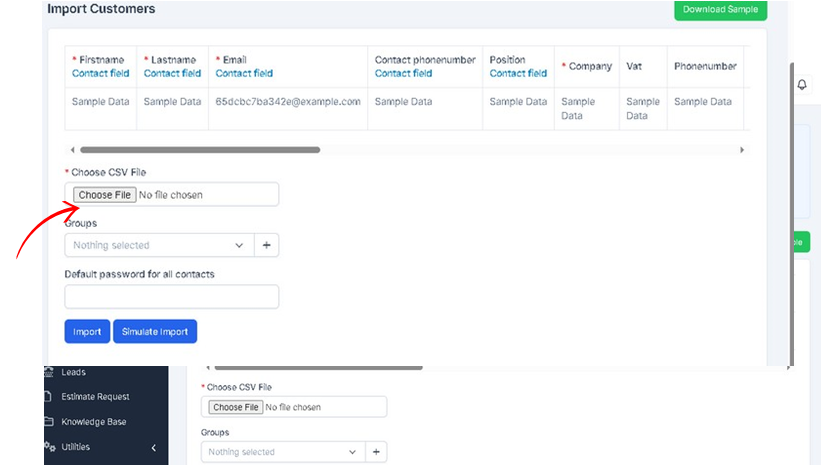Table of Contents
Featuring your Existing Customers
Having all your customers in Servifocus makes it easy to schedule jobs more quickly for your existing customers and builds a customer database complete with their contact information and any notes or tags you already have on your customers.
There are some ways you can add customers to your account: Import from a file (either an Excel spreadsheet you have or from a prior software system) Add one-by-one.
This article will walk you through the options for adding your customers to Servifocus.
Option 1: #
You can add customers manually into Servifocus.
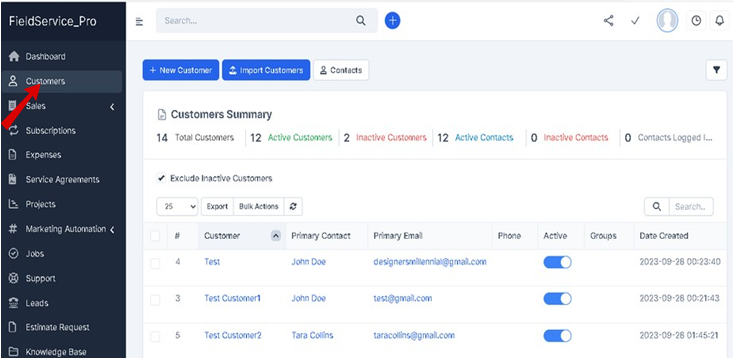
Option 2:
Import customers from Excel Spreadsheet
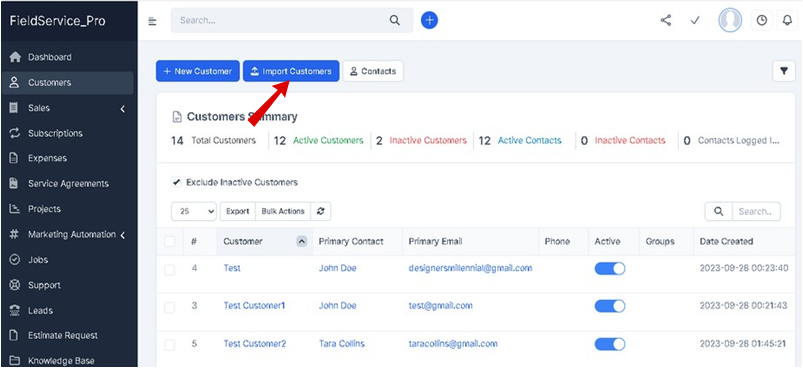
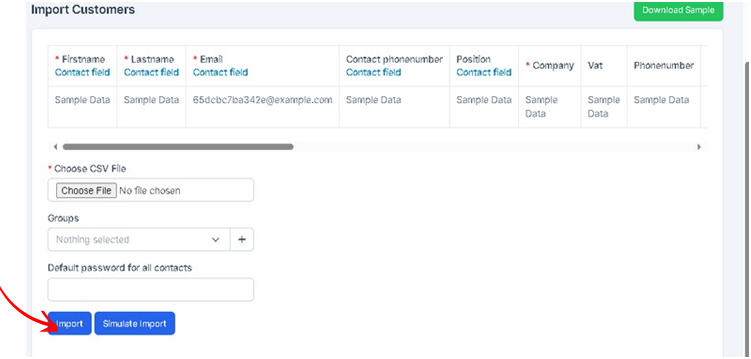
Click Import Customers and add excel sheets.