To create new invoice go to Sales -> Invoices and click on the button Create new invoice.
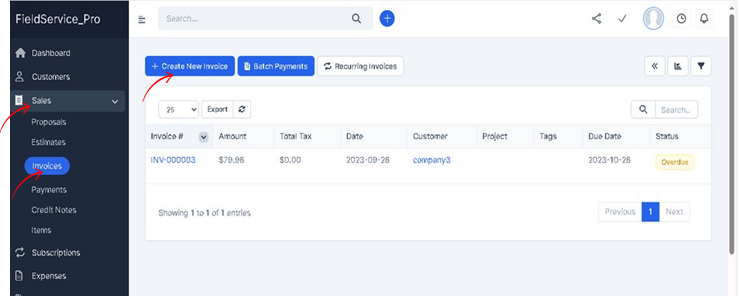
When choosing a client, customer information will be automatically retrieved from the customer’s profile. Alternatively, you can click on the edit icon to directly input the desired customer details. This functionality also applies to billing information, which is fetched upon selecting a customer.
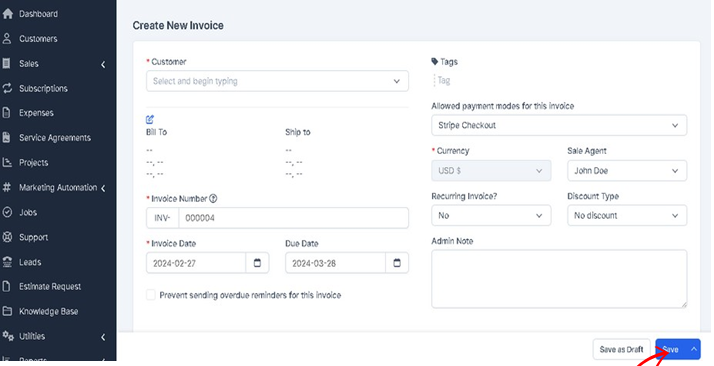
Allowed Payment Modes for this Invoice: #
- Choose the acceptable payment modes for the invoice creation. If your customers make online payments using ServiFocus CRM payment gateways, these options will be visible in the HTML area of the invoice and when recording payments from the admin area.
Currency: #
- The currency is automatically determined based on your default currency, or the currency set for the selected customer in the customer profile. If the currency for this customer is USD, it will be automatically selected and cannot be changed.
Invoice Number: #
- The number is automatically generated, for example, 000012, and the next number will follow as 000013.
Send Invoice to Client:
Send the invoice to the client via email directly from the servifocus. Include a personalized message and instructions for payment to facilitate a smooth transaction process.





